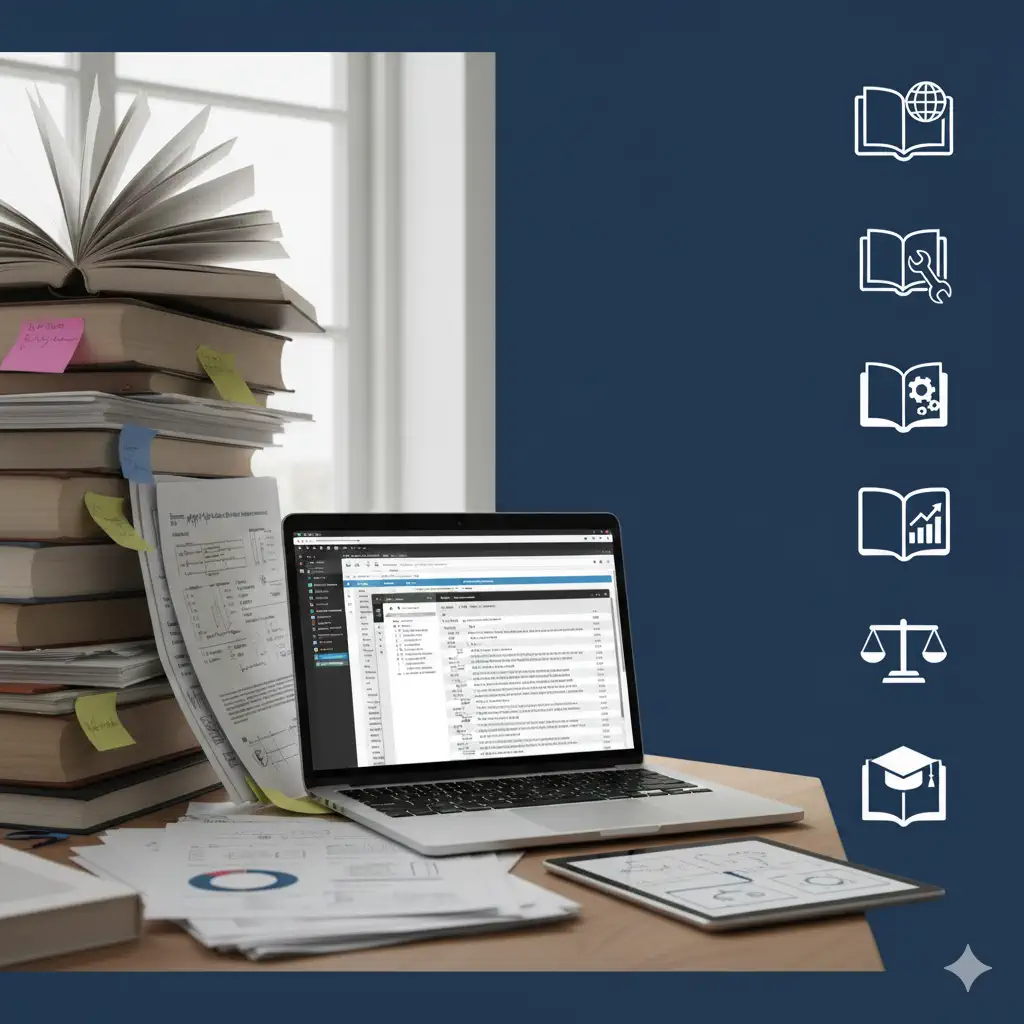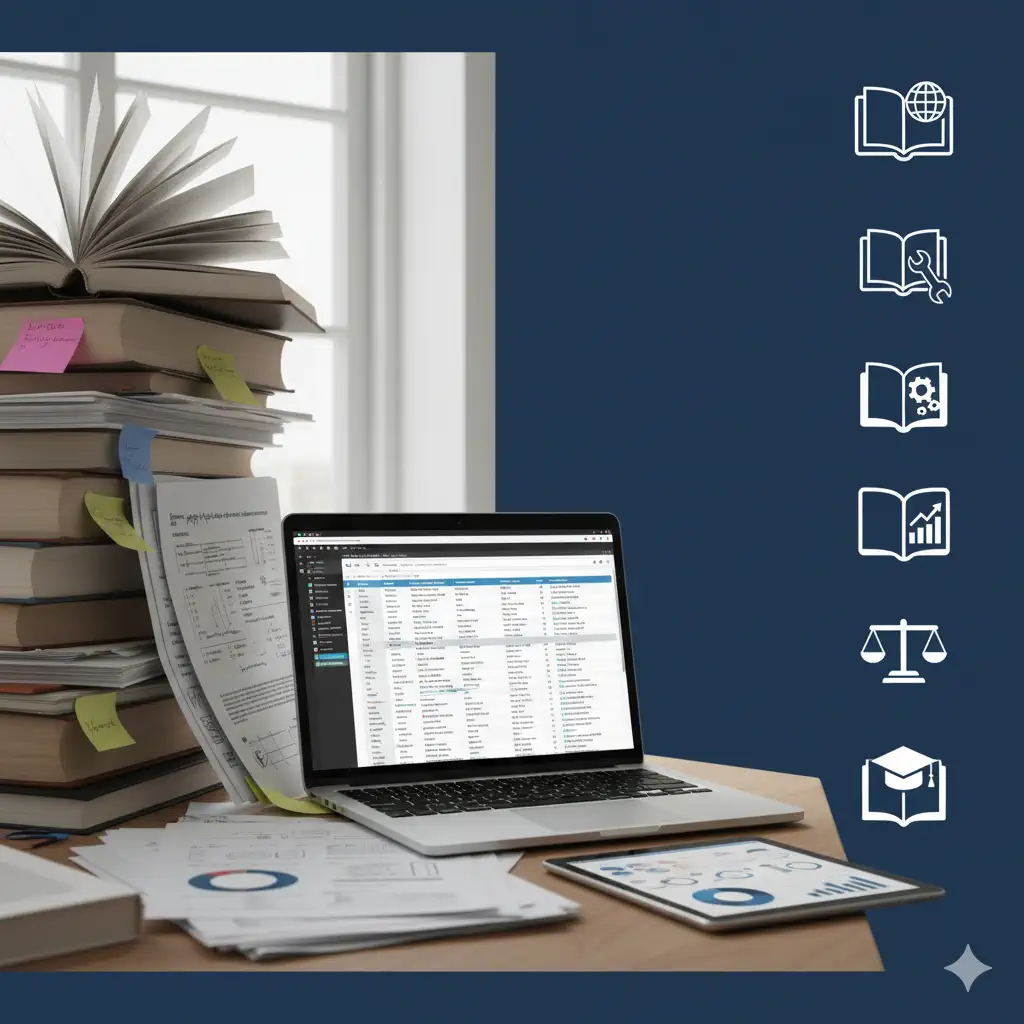Effortless PDF to Markdown Conversion
Instantly convert single or multiple PDFs to clean Markdown. Fast, secure, and entirely in-browser.
Loading PDF Converter...
- Word2MD.com
Convert Word documents to Markdown format with batch processing and clean output.
- Any-to-Markdown.com
Universal file converter supporting multiple formats including HTML, PDF, Word, and more to Markdown.
- PDF to Markdown Converter (Browser Extension)
Chrome extension for quick PDF to Markdown conversion directly in your browser.
Why Use Our PDF to Markdown Converter?
Process your PDFs directly in your browser, one by one or in batches. Fast, secure, and no server uploads required.
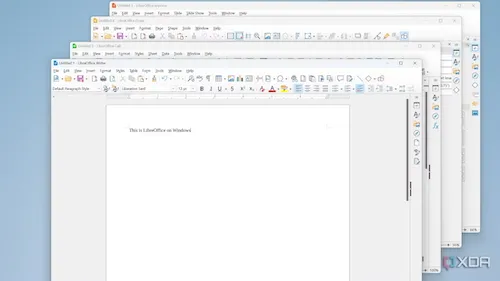

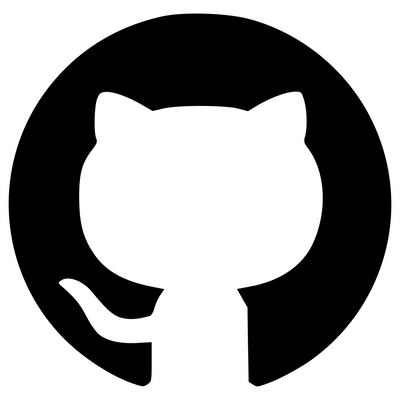
Convert PDF to Markdown Online
You can run our PDF to Markdown converter directly from your browser, for single or multiple files.
Trusted by Professionals Worldwide
Proven Results That Speak for Themselves
Join thousands of users who trust our PDF to Markdown converter for their document processing needs.
Documents Converted
500,000+
PDFs successfully converted to Markdown
Happy Users
50,000+
Professionals using our tool daily
Conversion Accuracy
99.5%
Success rate for text-based PDFs
Core Conversion Features
Our converter is designed for accuracy and efficiency, offering robust support for both single and batch PDF-to-Markdown conversions.
Accurate Text Extraction
Page-by-Page Conversion
Efficient Batch Processing
Clean Markdown Output
Secure On-Device Processing
Absolute Privacy
Intuitive Drag & Drop
Frequently Asked Questions
Quick answers to your questions about PDF to Markdown conversion, including batch processing.
Is my data private?
Absolutely. All conversions, single or batch, happen entirely in your browser. Your PDF files are never uploaded to any server.
What kind of PDFs work best?
Text-based PDFs (those where you can select text) will provide the best results. Scanned or image-only PDFs will result in empty or garbled output as this tool does not perform OCR (Optical Character Recognition).
Is there a file size limit for individual files?
Yes, individual files should not exceed 50MB. For batch processing, you can upload up to 100 files, each within this size limit. Very large PDFs may consume more browser resources and take longer to process.
Can I convert multiple PDF files at once?
Yes! You can upload and convert up to 100 PDF files simultaneously. Each file should not exceed 50MB.
How does batch processing work?
Files are processed sequentially directly in your browser. Once you upload multiple files, they'll be added to a queue and converted one after another.
Are there other limitations for batch conversion?
Besides the 100 files and 50MB per file limit, processing time will depend on the total number and size of the files, as well as your computer's and browser's performance.